Payroll Managment
Reimbursement Benefits and Allowances:
4- Reimbursement benefits and Allowances:
Note: This Tab is only relevant in case you select " Yes" on " is variable" in step 2 or step 3, in this specific case amount entered below will be reflected in salary sheet.
4.1 Click on "Reimbursement benefits and allowances
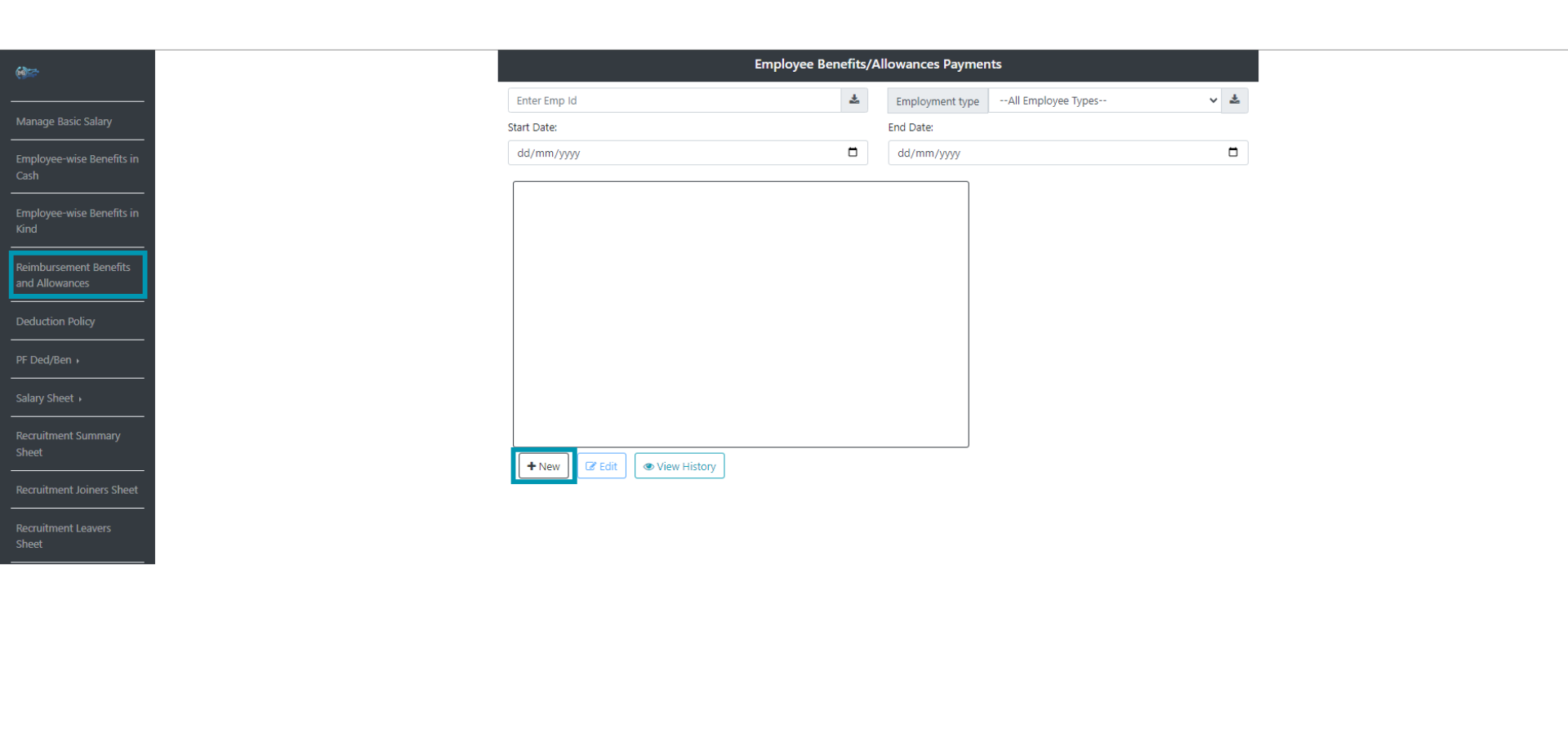
4.2 Now click on "new" button
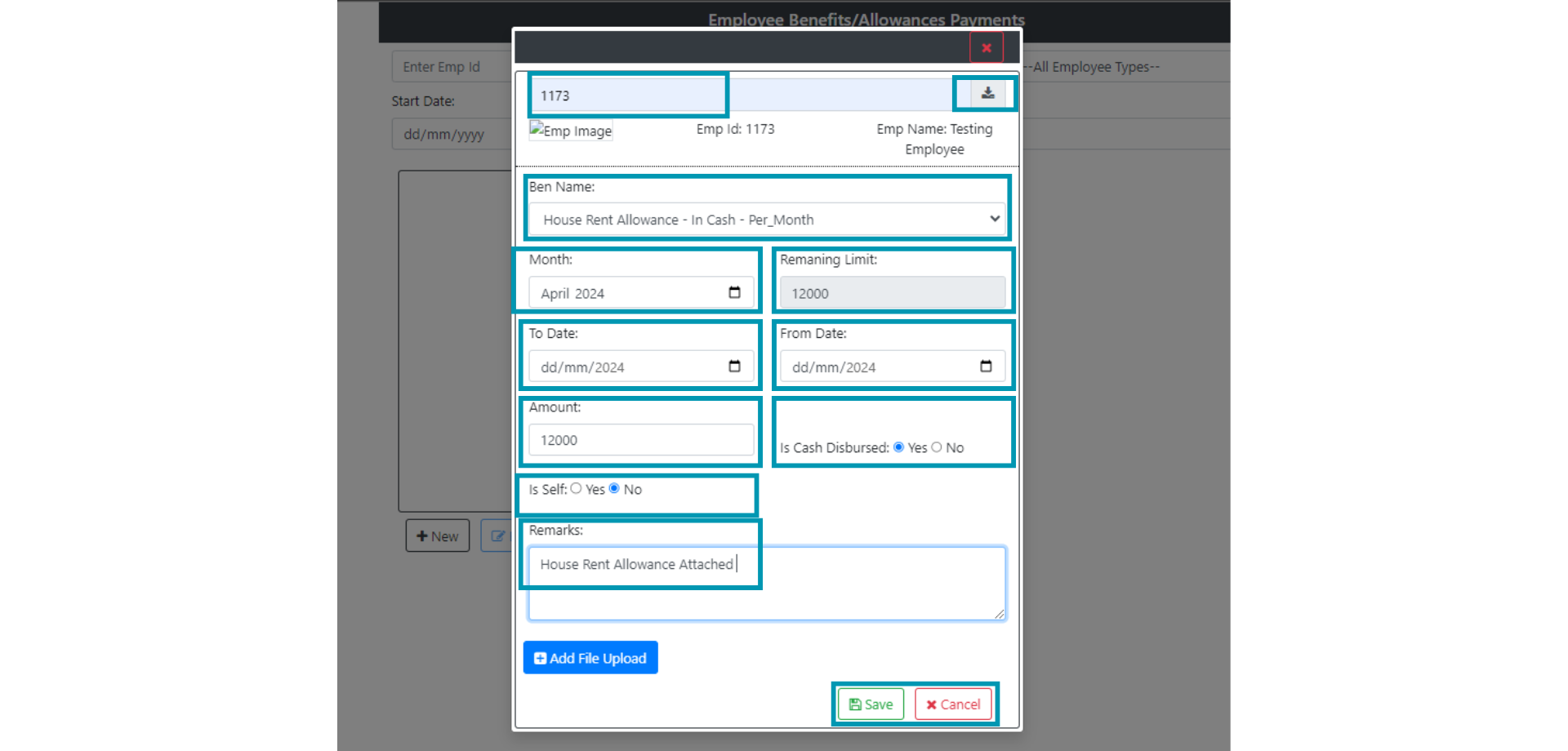
4.2.1 Load specific employee
4.2.2 select specific " Benefit name"
4.2.3 Select specific Month
4.2.4 Remaining limit will appear from " Maximum Amount Limit' set at step 2 or Step 3
4.2.5 Now select number of days
4.2.6 Now enter amonut, maximum amount that can be selected will be amount showing in " Remaining amount" box.
4.2.7 You have to select " is cash disbursed" or not, if you select " yes" on " Is Cash disbursed" and select yes on " is self" as well, then this amount will be added to " Cost to the company" but considered paid.
4.2.8 You can add remarks, if you want to add any.
4.2.9 Now hit save button.

